In this chapter we consider the standard case, when Fax Voip T.38 Console receives a fax during an incoming call. The case of applying the Fax on Demand function (sending a fax during an incoming call) is considered separately in the appropriate chapter.
1. Open Fax Voip T.38 Console Control Panel.
2. Click VOIP in TreeView, then click Incoming Plan.
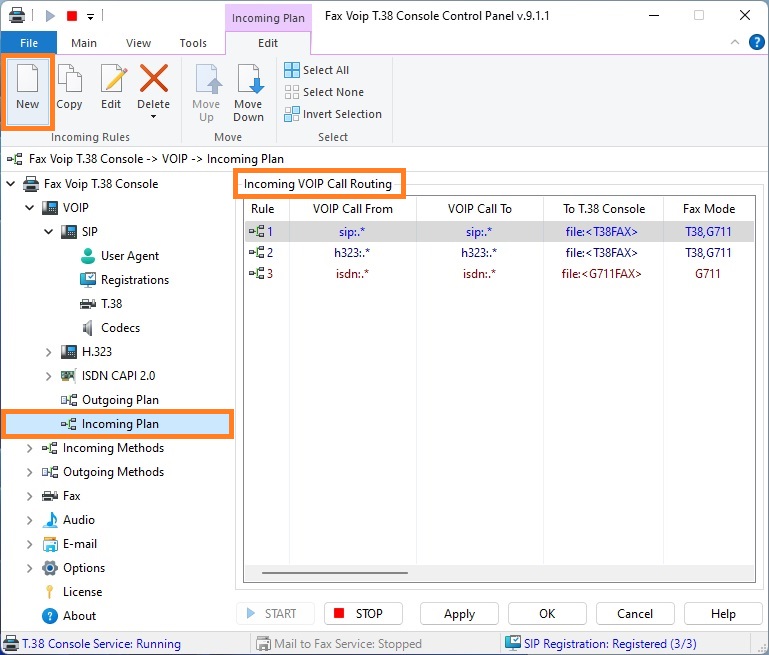
3. Click New to create new Incoming VOIP Call Routing rule. To edit an existing rule select it and click Edit (or double-click the selected rule).
4. In the VOIP Incoming Call Routing Rule window, on the General page specify the conditions under which this rule applies (in the VOIP Call From and VOIP Call To sections). More details can be found in the chapter Incoming VOIP Call Routing Settings, General Settings section.
5. In the Call To Fax Voip T.38 Console area select Receive Faxes, and then select T.38 support option to receive faxes with T.38 support enabled, G.711(audio) option to receive faxes as audio or select CAPI Fax option to receive faxes according to CAPI 2.0 specification (B3 Protocol 4 or 5).
Receive Faxes
Use this option to receive faxes. Faxes are saved using the TIFF, PDF or SFF file format and can be viewed in the Fax Voip T.38 Console. Possible Fax Protocol options depend on the type of connection to be used (VOIP or ISDN CAPI 2.0).
In the case of receiving faxes via SIP or H.323 connection the following options can be selected in the Fax Protocol area:
T.38 support
Use this option to receive T.38 faxes. Fax Voip T.38 Console sends T.38 re-Invite immediately after the connection is established. If the other party answers 'not supported', Fax Voip T.38 Console switches to audio fax mode and receives the fax as audio.
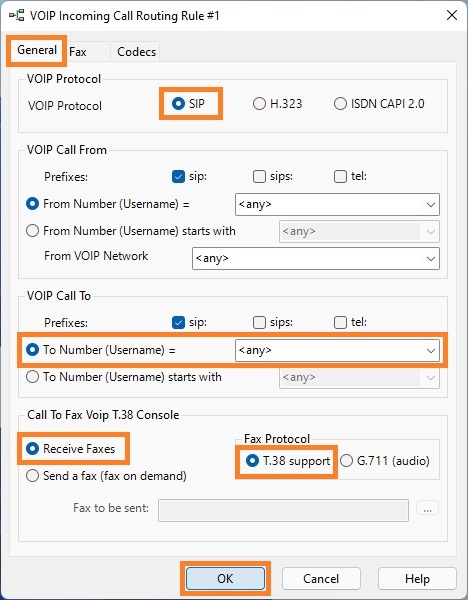
G.711 (audio)
Use this option to receive faxes as audio (fax over G.711 codec).
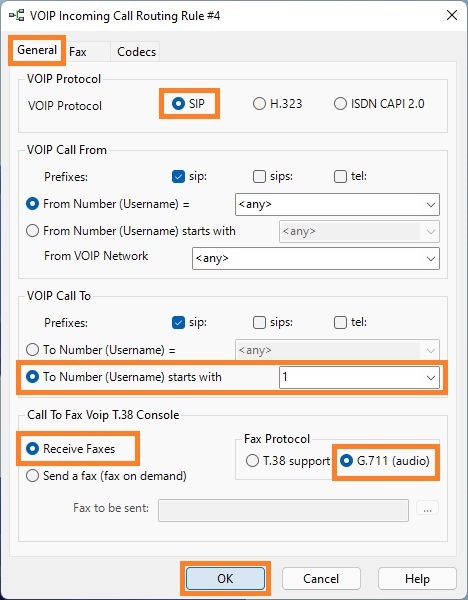
In the case of receiving faxes via ISDN CAPI 2.0 line the following options can be selected in the Fax Protocol area:
CAPI Fax
Use this option to receive CAPI faxes according to CAPI 2.0 specification (B3 Protocol 4 or 5).
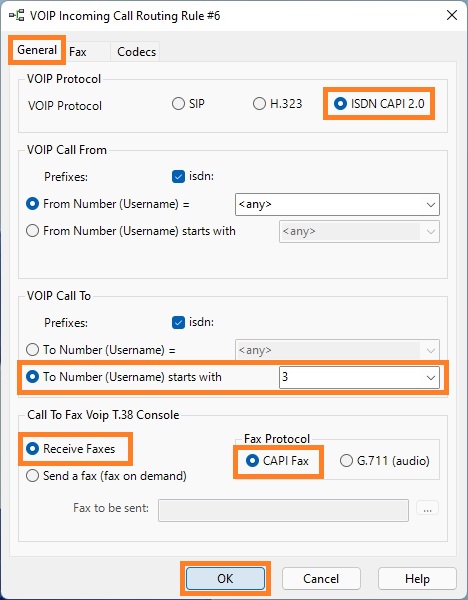
G.711 (audio)
Use this option to receive faxes as audio (fax over G.711 codec).
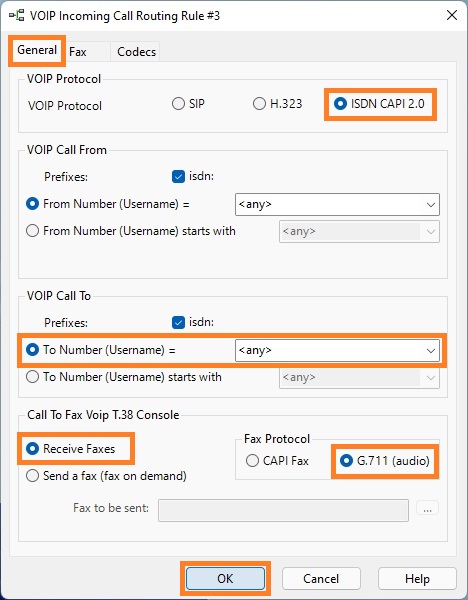
6. On the Fax page change the additional fax settings if necessary. More details can be found in the chapter Incoming VOIP Call Routing Settings, Fax Settings section.
7. On the Codecs page change the codecs settings if necessary. More details can be found in the chapter Incoming VOIP Call Routing Settings, Codecs Settings section.
8. Click <OK> button to fix your new rule.
9. To change the preference order for Incoming VOIP Call Routing rules use Move Up and Move Down commands. One of the entries should be selected.
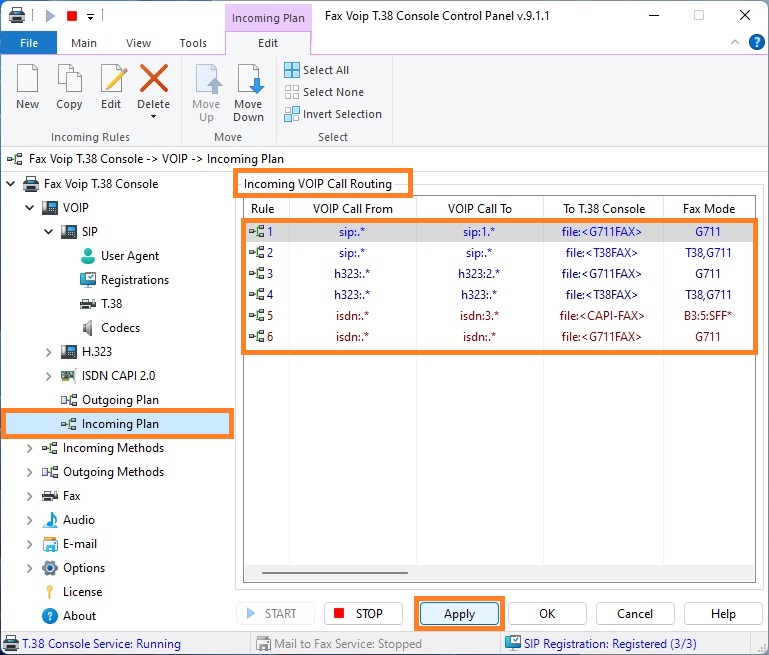
10. In our example (see picture above) all incoming SIP calls with prefix '1' will be routed as audio fax calls, all other SIP calls will be routed with T.38 support. All incoming H.323 calls with prefix '2' will be routed as audio fax calls, all other H.323 calls will be routed with T.38 support. All incoming ISDN CAPI 2.0 calls with prefix '3' will be routed as CAPI Fax calls (B3 Protocol 5), all other ISDN CAPI 2.0 calls will be routed as audio fax calls.
11. Click <Apply> button to save modified settings for Incoming VOIP Call Routing. Do not forget to restart Fax Voip T.38 Console to operate with new settings. To do this click <STOP> button, then click <START> button.