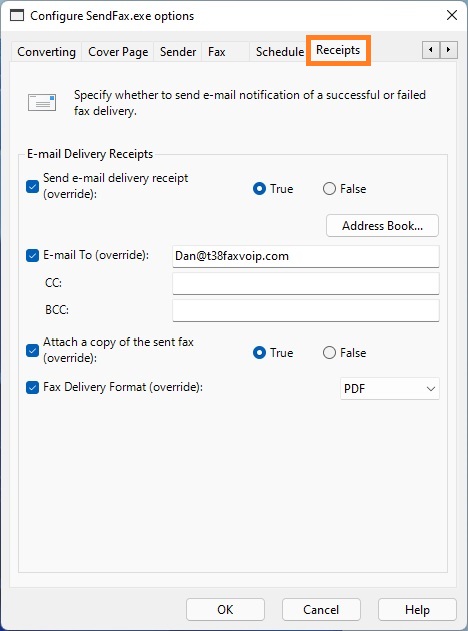
E-mail Delivery Receipts
On this page you can override the default settings for e-mail delivery receipts, see Delivery Receipts via E-mail.
Send e-mail delivery receipt (override)
Select this check box to override the default value specified in the Delivery Receipts via E-mail settings. On the right, select True to send a delivery report through SMTP mail (/EmailNotify=true command line option). Or select False to not send a delivery report through SMTP mail (/EmailNotify=false command line option).
E-mail To (override)
Select this check box to override the default e-mail address(es) specified in the Delivery Receipts via E-mail settings. On the right, specify the e-mail address to which the Fax Voip T.38 Console should send a delivery receipt when the fax job reaches a final state (/EmailTo= command line option). You can specify not only the address, but also the name of the recipient. You can also specify multiple recipients which should be separated by a semicolon. Example: Andreas<[email protected]>;[email protected]
CC:
Specify the e-mail address(es) to which the copy of delivery receipt (Cc) should be sent.
BCC:
Specify the e-mail address(es) to which the blind carbon copy of delivery receipt (Bcc) should be sent.
<Address Book>
Click to select e-mail recipients from Address Book (Windows Contacts).
Attach a copy of the sent fax (override)
Select this check box to override the default value specified in the Delivery Receipts via E-mail settings. On the right, select True to attach a fax to the receipt (/EmailAttach=true command line option). Or select False to not attach a fax to the receipt (/EmailAttach=false command line option).
Fax Delivery Format (override)
Select this check box to override the default value specified in the Delivery Receipts via E-mail settings. On the right, select the file format in which the fax should be attached to receipt: TIFF, PDF or SFF (/EmailFormat= command line option).