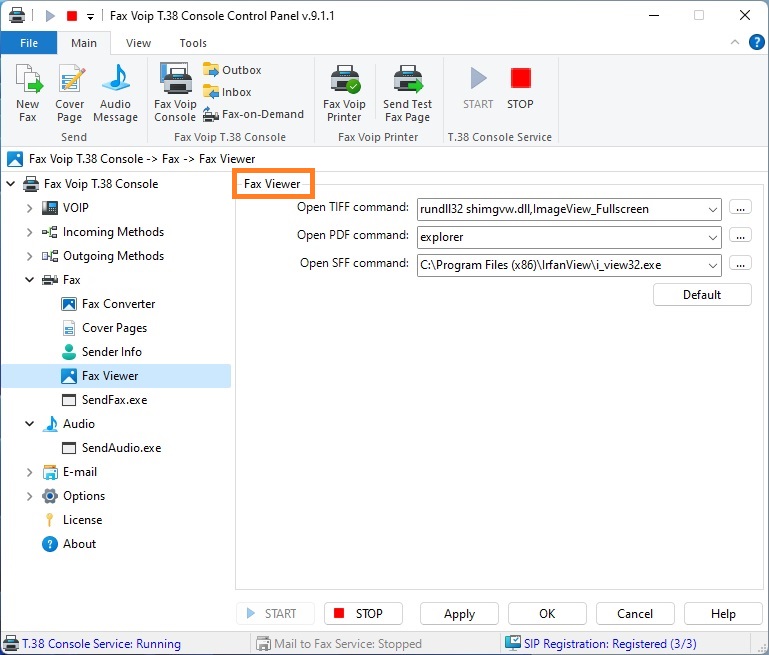
Open TIFF command
Here you can choose the TIFF viewer software that will be used to view faxes stored as TIFF files. You can browse to a preferred executable file or enter the file path. Standard options are: 1) explorer – to view TIFF files in the system explorer window according to your system settings. 2) rundll32 shimgvw.dll,ImageView_Fullscreen – to view TIFF files using Windows Photo Viewer.
Open PDF command
Here you can choose the PDF viewer software that will be used to view faxes stored as PDF files. You can browse to a preferred executable file or enter the file path. Standard option is explorer – to view PDF files in the system explorer window according to your system settings. You can select path to Acrobat Reader application, usually C:\Program Files\Adobe\Reader 11.0\Reader\AcroRd32.exe.
Open SFF command
Here you can choose the SFF viewer software that will be used to view faxes stored as SFF files. You can browse to a preferred executable file or enter the file path. Standard option is explorer – to view SFF files in the system explorer window according to your system settings. To view SFF files, you can for example install and use IrfanView application.
Default
Use this button to reset Open TIFF command, Open PDF command and Open SFF command to default.