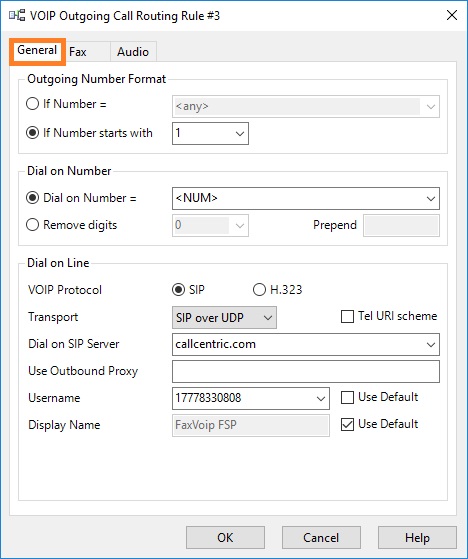
General Settings
Outgoing Number Format
These options allow you to apply the rule to all, to single or to group of dialed numbers.
If Number =
Select this option to apply the rule to all dialed numbers or to single dialed number.
Select <any> to apply the rule to all dialed numbers.
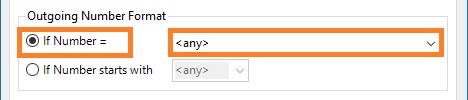
Enter the phone number to apply the rule to that number only.
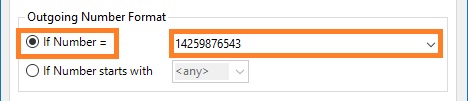
If Number starts with
The rule applies to numbers with specified prefix.
Dial on Number
These options allow you to transform the dialed number to the required format if necessary.
Dial on Number =
Use this option if you want to route calls without changing the dialed number, or if you want to route all calls to the specified number.
Select <NUM> to route calls without changing the dialed number.
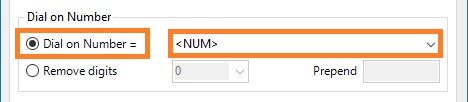
Enter the phone number to route all calls to that number.
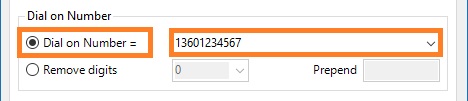
Remove digits ... Prepend...
Use this option if you want to add a specified prefix to the dialed number and (or) remove the first few digits or other characters (1-9) in the number being dialed. When applying Remove digits option to original dialed number that contains characters other than digits, the behavior can be unpredictable (with some special characters). It is recommended to test before using.
Dial on Line
The settings, specified in this area, allow you to route call to the specified SIP or H.323 endpoint. These settings also allow you to bind a call to a specific SIP Registration or route call via H.323 Gatekeeper.
VOIP Protocol
SIP
Select this option if you want to route calls using SIP protocol.
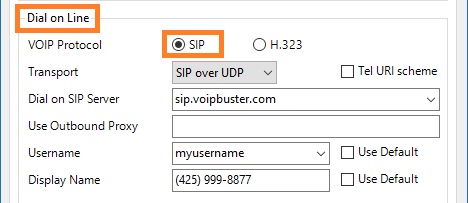
Transport
If this field you can select transport for outgoing SIP calls. Select SIP over UDP to use UDP. Select SIP over TCP to use TCP. By default UDP is used. If Default Outbound Proxy is used (see in the Outbound Proxy Settings), the transport specified in proxy settings will be used. If individual proxy is specified in the Use Outbound Proxy field, SIP over UDP will be used. Note that TCP can be not supported by your server.
Tel URI scheme
If this option is selected, Fax Voip FSP will use Tel URI scheme in an outgoing SIP calls. Tel URI scheme can be used with SIP over UDP and SIP over TCP. The SIP INVITE message will be sent in the following format:
SIP/SDP Request: INVITE tel:+13601234567;phone-context=multitel.com, with session description
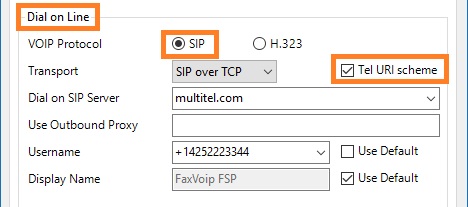
If this option is not selected, SIP INVITE message will be sent in standard format:
SIP/SDP Request: INVITE sip:[email protected], with session description
Note that in the case of using Tel URI scheme you are not able to specify remote port in the Dial on SIP Server field. You should also understand that not every SIP server is able to operate under Tel URI scheme and should not use this option without need. On the other hand, as we know, some servers require the use of Tel URI scheme. And that's why we added this option.
Dial on SIP Server
Name or IP-address of SIP endpoint or SIP server to which the call will be routed. Usually coincide with the SIP Registrar Server of one of the SIP Registrations. If there are entries in SIP Registrations table, the server name can be selected from the drop-down list. Note that in the case of using Tel URI scheme you are not able to specify remote port in this field.
Use Outbound Proxy
Address of SIP Outbound Proxy, which is used for Outgoing Calls. It is strongly recommended to use the same Outbound Proxy for both SIP Registration and Outgoing Calls via this registration. This option overrides the Default Outbound Proxy, specified in the Outbound Proxy Settings. If Outbound Proxy is specified in this field, Fax Voip FSP always uses SIP over UDP when doing outgoing calls. To use proxy with TCP transport, should use Default Outbound Proxy settings (see in the Outbound Proxy Settings).
Username
Username (SIP-ID) that will be used with the rule. Usually coincide with the Username (or SIP-ID) of one of the SIP Registrations. Digital Username usually displayed at other side as NUMBER part of Caller ID. If there are entries in the SIP Registrations table with the SIP Server specified in the Dial on SIP Server field, the Username can be selected from the drop-down list.
Use default
To modify Username field, uncheck this option. If this option is checked, Fax Voip FSP will use either the Username from the first entry in the SIP Registration table with the SIP Server specified in the Dial on SIP Server field, or the default SIP Username, specified in the SIP Settings.
Display Name
Name you would like to be reported to other users. Display Name usually displayed at other side as the NAME part of Caller ID. This option overrides the default SIP Display Name, specified in the SIP Settings.
Use default
To modify Display Name field, uncheck this option. If this option is checked, the default SIP Display Name is used.
Depending on the values, specified in the Dial on SIP Server and Username fields and some other Fax Voip FSP parameters the behavior of the outgoing call can be different:
Case 1:
1. Dial on SIP Server = 'sip.server.com'
2. Username = '*<default>'
3. There is at least 1 entry in the SIP Registration table with
username@registrar = '<name1>@sip.server.com', where <name1> - any name.
The call will be routed using the first SIP Registration for specified server.
Case 2:
1. Dial on SIP Server = 'sip.server.com'
2. Username = 'NAME'
3. There is an entry in the SIP Registration table with
username@registrar = '[email protected]'.
The call will be routed via SIP Registration entry '[email protected]'.
Case 3:
1. Dial on SIP Server = 'sip.server.com'
2. Username = 'NAME'
3. The server name is the same as the name of default proxy server (see in the Outbound Proxy Settings). The Username is the same as the Proxy Username. Use default Outbound Proxy option is checked.
The call will be routed to default Proxy. The username and password specified in the proxy settings can be used for authantication.
Case 4:
1. Dial on SIP Server = 'sip.server.com'
2. Username = '*<default>'
3. There are no SIP Registration entries with
username@registrar = '<name>@sip.server.com', where <name> - any name.
The call will be routed to sip.server.com with default SIP Username, specified in the SIP Settings (usually FaxVoip). This method can be used if authantication is not required.
Case 5:
1. Dial on SIP Server = 'sip.server.com'
2. Username = 'NAME'
3. There are no SIP Registration entries with
username@registrar = '[email protected]'.
The call will be routed to sip.server.com with username NAME. This method can be used if authantication is not required. Digital NAME usually displayed at other side as NUMBER part of Caller ID.
H.323
Select this option if you want to route calls using H.323 protocol.
Route to address
Name or IP-address of H.323 endpoint to which the call will be routed. If the registration with H.323 Gatekeeper is used, should understand that outgoing H.323 calls to arbitrary IP addresses may be prohibited by the Gatekeeper policy.
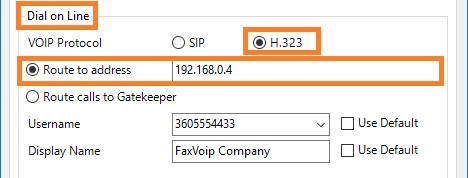
Route calls to Gatekeeper
Use this option to route calls via H.323 Gatekeeper.
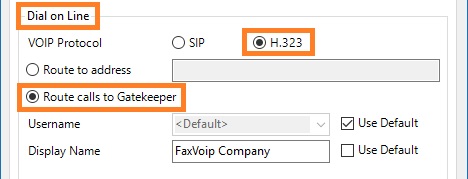
Username
Username that will be used with the rule. This parameter allows to override the default Caller ID Number.
Use default
To modify Username field, uncheck this option. If this option is checked, the top number from the Telephone numbers list (see in the H.323 settings) will be recognized by remote party as Caller ID Number.
Display Name
Name you would like to be reported to other users. Display Name usually displayed at other side as the Caller ID Name. This option overrides the default H.323 Display Name, specified in the H.323 settings.
Use default
To modify Display Name field, uncheck this option. If this option is checked, the default H.323 Display Name is used.